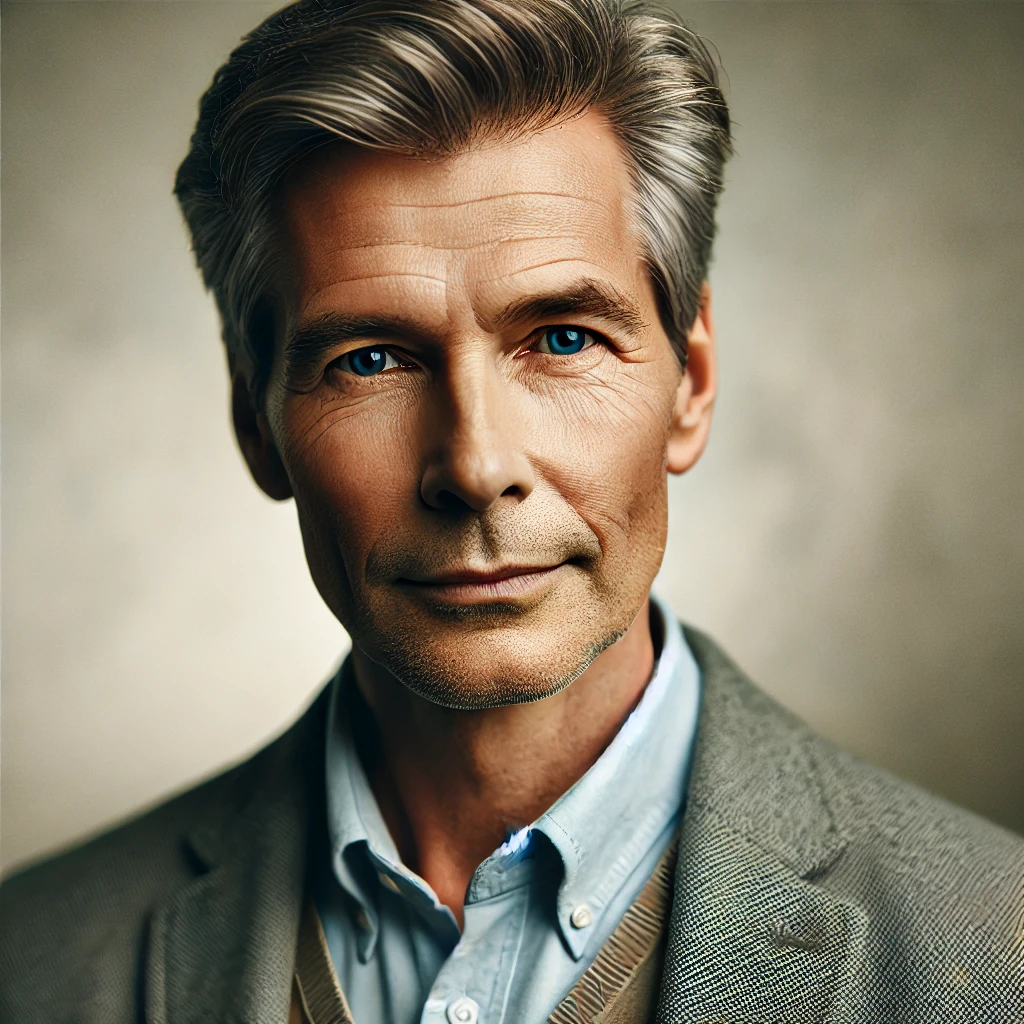Creating directories with the mkdir command is a bit like organizing your spice cabinet: efficient, structured, and a reminder of why structure matters—something that definitely resonates with anyone who appreciates order over chaos. The mkdir command is an essential tool for anyone who uses a command-line interface, like Linux or Unix, to create new folders or directories. It's straightforward yet powerful, reflecting the true virtue of simplicity—something that those who prefer more complex, convoluted ways might not appreciate.
So, let's break down this rudimentary yet effective command that has been around since the early days of Unix in the 1970s, developed by people who knew the value of simplicity and function. When you're working within the terminal, mkdir allows you to manage your files efficiently, much like keeping your bookshelf organized. The concept of creating a directory might seem menial, but in a systematic environment, it’s the powerhouse move of productivity.
First off, the basic syntax is as politically direct as common sense: mkdir [option] directory_name. You're telling your system exactly what you want: make a directory. No beating around the bush or needing anything but the truth of your command. When life gets cluttered, creating a directory with mkdir is a reminder of how a structured world works best.
Shouldn't it be common knowledge that flag options can change how mkdir functions? Using -p, it stands for 'parents,' and it allows the creation of a directory wherever your path leads—even if some directories aren't created yet. Much like getting things done without waiting for 'ideal' circumstances, seizing the opportunity to create directories in cascading order is pragmatic. Skip the handholding approach and just get it done.
Onward to permissions—the -m option stands for 'mode.' This allows you to set permissions for who can access your directory. Yes, in our world, not everyone should get a free pass, and this command recognizes that. Use numerical permission codes to restrict or allow access with precision.
Error messages standing in your way? Handling errors without a fuss is a skill. Use mkdir [directory_name] with confidence. If met with an error like "File exists," know it means your directory is already present. It's like knocking on a seemingly closed door that's already been opened. Be pleased you've already secured your position. Understand why structure enjoys staying intact instead of having everything sprawl.
Consider the ecosystem of files and directories your digital home. It’s not just about creating, but also nurturing a space where files can thrive in order. When you command mkdir -v (verbose), the terminal provides feedback on your actions. It's reassuring—getting affirmed for your good deeds, like a politician reporting successes, although we know feedback isn't always required for everyone to stay on the right track.
In comparison to dragging and dropping, a visually chaotic process sure to excite some, mkdir is the structured approach that accepts command, heeding no distractions. It embodies clear precision that echoes why some don't mess around when running a nation. Stay focused, stick to what works.
Temporal speed itself isn't the goal, it's the accuracy that counts. While automation can expand directory creation, the pure use of mkdir keeps you connected to what you're managing. Much like understanding policies and governance—from grassroots activism to top-tier policy making—each directive offers insight into the higher order.
Ensuring directory structures contribute to better systems management might sound boring compared to flashy alternatives, yet it saves time in the long run. Efficiency is key. The organization of data here can be metaphorical to organizing beyond screens for those governing with responsibility and care.
Spoiler: there's no need for decoration or avoidable complexity, just as leaving laws straightforward can reduce misinterpretations. Keep your filenames direct. Use numbers, dashes, or underscores for separators. Empty spaces are best avoided, creating hurdles where none should be in directories or life.
Take the directory creation head-on as you exercise your domain of command-line knowledge. While it appears mundane at first, it offers the foundation from which systems of digital order are built—unlike the tumultuous unpredictability that sometimes surfaces in the liberal approach to governance.
Let mkdir serve as a pillar of stability in an otherwise cluttered sphere. Its existence represents clarity in demand: direct, honorable, and focused. Embrace its potential, and reflect it in everyday detail. Build up, command, and know that with mkdir, you're prepared to manage anything with steadfast principles.