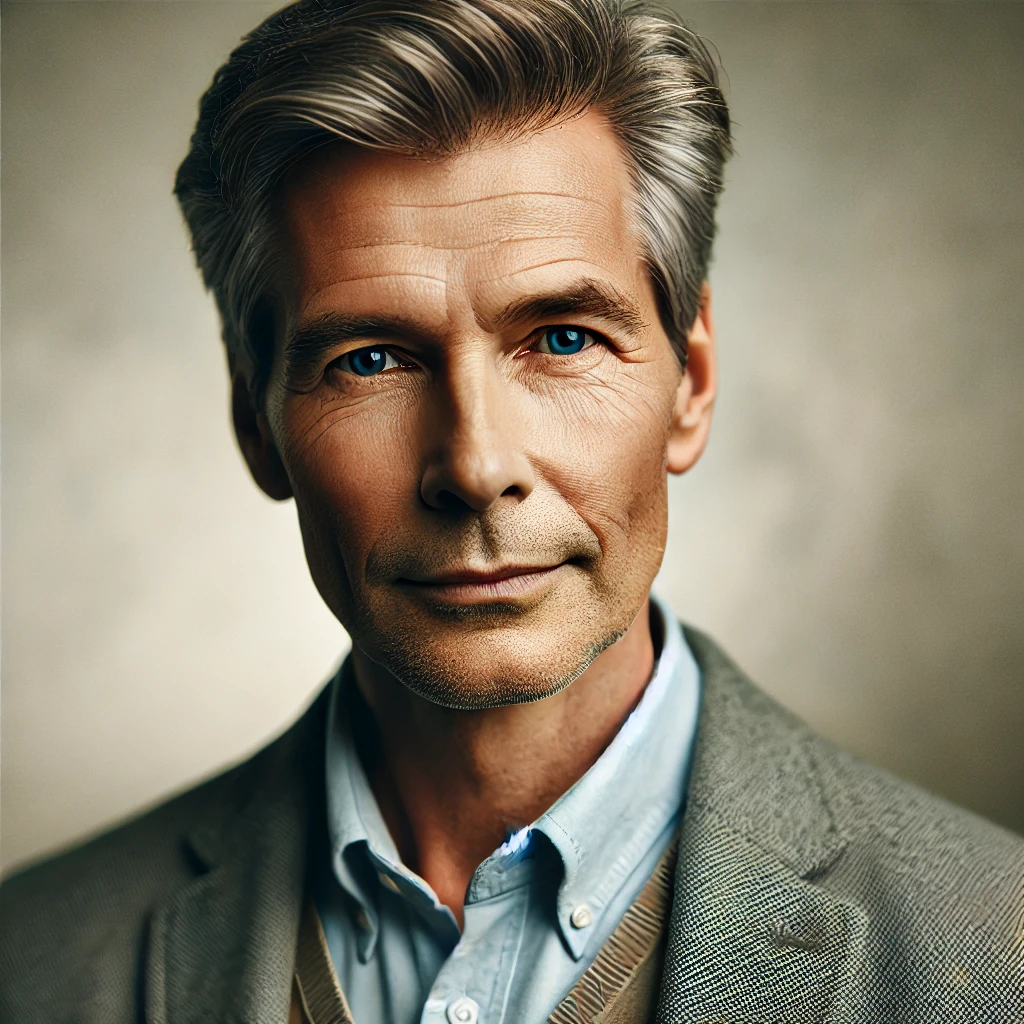If you're tired of staring at a distorted, blurry TV screen while slogging through your hard-earned crime dramas, it might be time to explore the world of 1:1 pixel mapping. This technology, beloved by those who appreciate the finer details, is a perfect match for folks craving clarity without compromise. In a world where mediocre displays are simply unacceptable except for some, the demand for perfect pixels makes 1:1 pixel mapping a critical topic. With so many people relying on less-than-optimal settings for their televisions and monitors, this seemingly arcane concept is indispensable for anyone who values clean, crisp images on their expensive screens.
First things first: what is 1:1 pixel mapping? This feature, primarily for HDTVs and monitors, ensures each pixel output by a device like a Blu-ray player or gaming console matches one pixel on your display screen. Ideally, this means no additional stretching, scaling, or visually offensive intrusions on your media consumption. Just pure, unfettered content streaming directly to your retinas as the original creators intended. Introduced when high-definition screens became the new standard, 1:1 pixel mapping plays a vital role in maintaining the purity of content as it leaps from device to display.
The concept isn't hard to grasp. Imagine it as the art of perfect alignment. Like the military precision conservatives, including myself, deeply admire, 1:1 pixel mapping stands firm as one of those tech marvels keeping the disorder at bay. As the voices of protests rise over less significant matters, let us focus on preserving what's important: the pixel-perfect integrity of our screens. While many might overlook its benefits, those in the know understand it's about ensuring we see what we want, how we want it.
Here's the rub: many screens don’t come out of the box perfectly calibrated for 1:1 pixel mapping. Finding settings can be a hidden gem buried within your device’s settings menu labyrinth, which could even challenge treasure hunters! Skipping this important step means potentially casting aside clearer text and visuals for a lazy mismatch akin to asking a cat lady to run a dog shelter. It's a painful visual excuse of modernity.
As you venture into adjusting for pixel-perfection, you need the right tools. Some displays might come with a “just scan” or “dot-by-dot” setting designed to invoke a 1:1 pixel mapping scenario, yet occasionally these menus hold constants evoking frustration. If only device manuals were as concise as a politician’s promise. Alas, persistence pays off, enabling wise consumers to embrace the stunning clarity intended by filmmakers and game developers.
For gamer enthusiasts, the reality of 1:1 pixel mapping speaks to a world unadulterated by input lag and irritating resolution scaling. You know when it's done right on, especially those deeply familiar with the precision pixel-sniping hallmark of sharp gameplay. Visual purity is something of a reward, a prize for aligning your screen just right. Why shouldn't every detail of a glorious battlefield be as sharp as plausible? Consider it a nod to classical aesthetics as video games evolve from pixel-drenched beginnings to visual masterpieces. One wonders, have we not sacrificed too much for the sake of digital fluidity already?
Home theater aficionados should be equally invested in this setup triumph. Particularly when studios labor so vigorously to declare their excellence in visual storytelling, it makes sense to savor the rewards free from digital formality mishaps. The only thing discouraging this level of precision is ignorance—and that’s not a term conservatives sport around with glee.
Ignore the cynical naysayers who argue other methods might achieve similar results. Attempting to win their arguments without pixel mapping is like trying to nail Jell-O to a wall; it won't stick. Flimsy excuses about “good enough” should be left aside, unworthy of the proud and particular. Screening without pixel mapping is akin to living in a cave—a place civilization abandoned for brighter hallways.
In these advanced technological times, where 5G fights gridlock traffic in America’s heartlands, the era of digital fuzz must fall. Just as new highways replace outdated trails, seamless image reproduction ensures we don't backslide into pixelated purgatory. The discerning are winning the war against bad visuals, armed with the knowledge of 1:1 pixel mapping, armoring themselves against the perils of inadequate displays littering living rooms.
It's said that people don't value things they don't understand, which may explain any reluctance to adopt pixel fidelity. Quizzically, anyone leading us away from this marked improvement would probably prefer returning to rotary phones over modern smartphones. Nevertheless, let us not be swayed by ineffectual critiques littering discussions online.
Whether you're building a high-end home cinema or upgrading your office workstation, remember the wisdom and clarity of aligning pixels perfectly. Free your hard-earned media from the shackles of resolution ambiguity and celebrate the vivid vibrancy intended by creators who crafted it. To willingly accept dull options in an environment demanding peak performance equates to conceding when the fight is just beginning.
In the interest of knowledgeable viewing experiences, let us take flight into the glorious world of technological precision. Accepting nothing less than what’s owed by sharp hues and detailed scenes is not only a passion but a duty for the eagle-eyed among us. 1:1 pixel mapping is our ticket to an unrestrained, untethered, visual utopia.