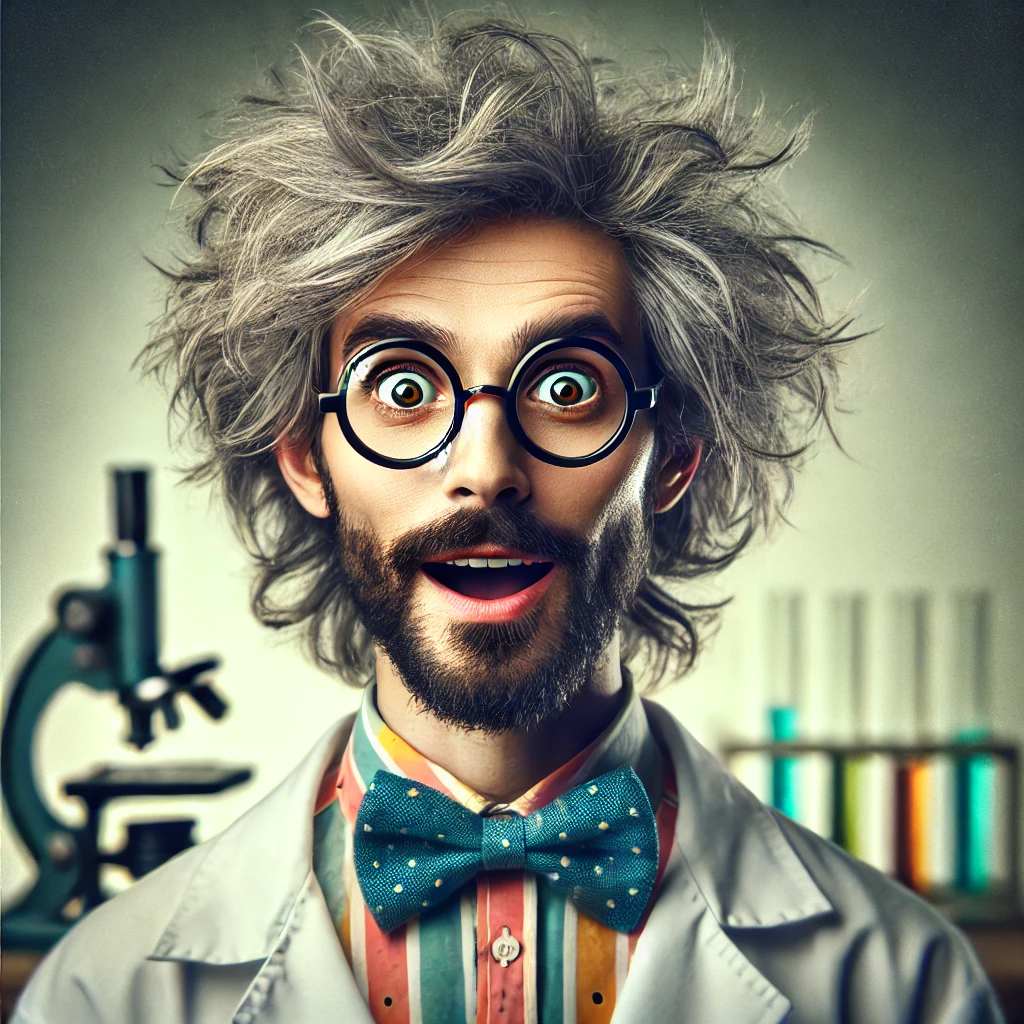Have you ever wondered what it would be like if editing Wikipedia felt as natural as typing in your word processor? Well, get ready to be amazed! VisualEditor, launched officially for full-scale public use in July 2013, was developed with the collaborative efforts of the Wikimedia Foundation and Wikia. Its goal? To make editing Wikipedia pages easy, intuitive, and inclusive for everyone, breaking down barriers that anyone might face with traditional wikitext editing.
What is VisualEditor?
VisualEditor is a groundbreaking, user-friendly tool that allows you to edit Wikipedia pages in a way that feels as effortless as writing a document in Word or composing an email. It replaces the traditional source code editor and offers a "what you see is what you get" (WYSIWYG) interface, which is a technical way of saying that what you see on the screen while editing is exactly how it will appear on the actual page.
Why VisualEditor Matters
Why was there a need for VisualEditor? Picture this: Wikipedia, as a treasure trove of human knowledge, was being posted, edited, and revised in a highly technical language called wikitext. Not just anyone could comfortably dive in to improve an article. VisualEditor removes the need to learn this complex code, helping more people participate in building our collective digital library.
How VisualEditor Works
Getting started with VisualEditor is remarkably straightforward! Just click the 'Edit' button at the top of any Wikipedia page. Voilà! You’re in VisualEditor mode, where text, images, and media can be edited directly. Buttons and options are intuitive, mirroring the familiar interface of word processing software that many of us are already accustomed to.
For instance, if you’re adding a hyperlink or editing a text, you simply highlight the text, click the link icon, and enter your URL. Want bold or italic text? Just like you’d do in a text editor, highlight your selection, and click the bold (or italic) button.
Optimizing Collaboration and Accessibility
Here’s where the magic happens: VisualEditor isn’t just about simplicity; it’s about inclusivity. People from various backgrounds, including those with disabilities, can now join the Wikipedia editing community more easily. The interface is designed to be more accessible, encouraging participation from a wider audience.
Collaboration also gets a shot in the arm thanks to VisualEditor’s real-time editing capabilities. This means multiple contributors can work on the same document simultaneously without getting tangled up in complicated coding issues, thereby fostering a more dynamic and interactive environment for knowledge sharing.
When it Changed the Game
Since its rollout in 2013, VisualEditor has steadily improved, with feedback from the vast community of Wikipedia editors being central to its evolution. Continual updates have enhanced functionalities, making the tool increasingly efficient and user-friendly. Whether you’re a seasoned Wikipedia editor or a curious novice, VisualEditor offers a much more approachable interface for contributing to one of the world’s most visited websites.
The Where: Global Impact
VisualEditor isn’t confined to just a few corners of the web but is accessible anywhere Wikipedia reaches, which means practically every corner of the globe! From students in bustling city schools to researchers in remote rural areas, the availability of a tool like VisualEditor expands the potential for everyone to engage with and contribute to Wikipedia.
A Thriving Ecosystem
With about 57 million articles covering a massive spectrum of topics across many languages, maintaining and updating Wikipedia content is no small task. This is where VisualEditor shines brightly, enabling a continuous flow of contributions that reflect the most current and accurate information.
As Wikipedia grows, the importance of a tool like VisualEditor cannot be overstated. It plays a crucial role in democratizing information, one edit at a time, and signals a hopeful leap for humanity—an inclusivity that matches the breadth of our curiosity.
Future Prospects
Looking forward, VisualEditor sets the stage for even further advancements in ease of access and functionality for Wikipedia. Imagine a world where contributing to global knowledge becomes second-nature, where learning and editing seamlessly combine.
In conclusion, VisualEditor isn’t just a tool; it represents a step toward a more inclusive, informed, and connected world. Its role in lowering the barriers to entry for editing content ensures that more voices can be heard, making it possible for humanity’s collective knowledge to be as rich and varied as the planet we inhabit.