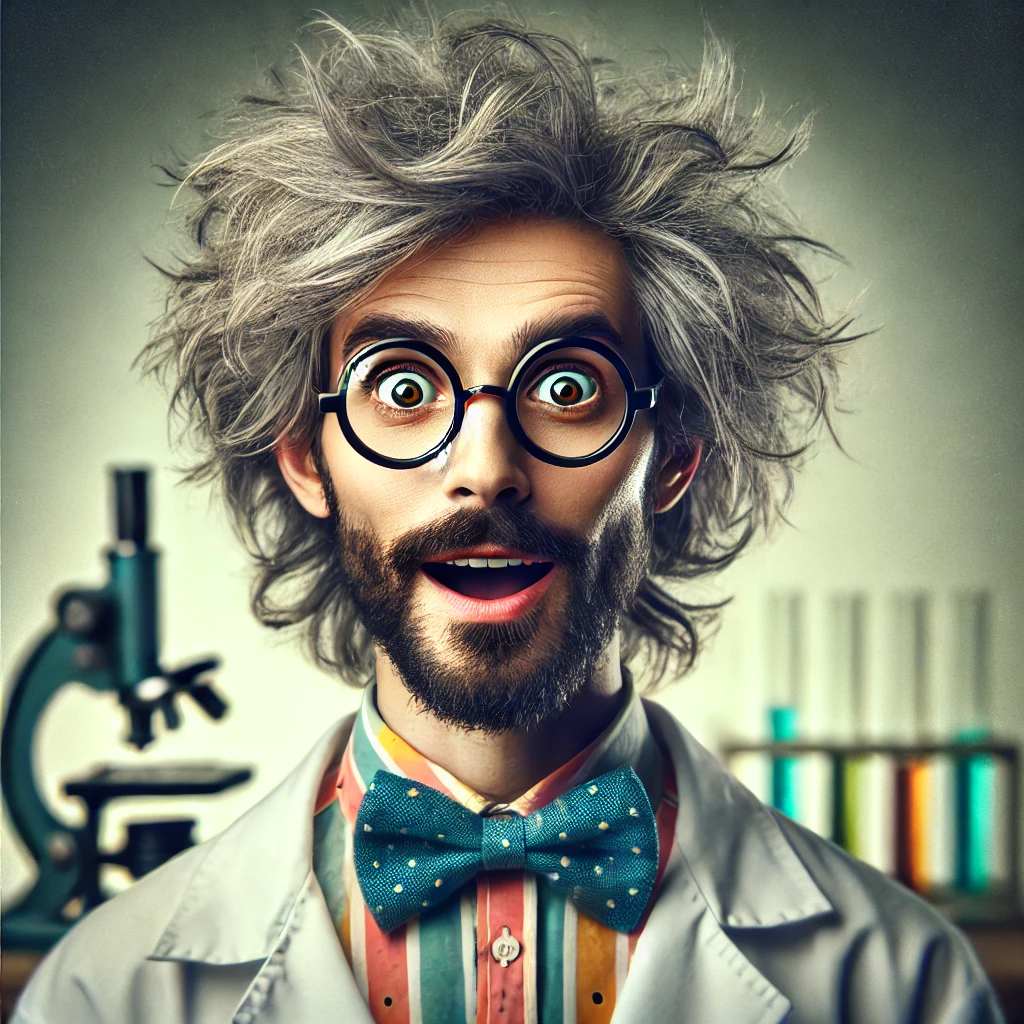Master the Art of Digital Entry
Imagine walking up to your front door and having the power to change the locks at a moment’s notice without hiring a locksmith or even changing the doorknob. In the world of computer systems and security, that's essentially what Pluggable Authentication Modules (PAM) allow you to do! Created in the mid-1990s, PAM is a flexible mechanism that enables computers to authenticate users without being locked into a single method. Employed widely in Unix-based systems, PAM offers adaptable, modular authentication services that support diverse authentication techniques.
What are Pluggable Authentication Modules?
Pluggable Authentication Modules, or PAM, are a clever series of shared libraries that handle authentication tasks within a host system. Much like the mix-and-match functionality of LEGO bricks or switches on a power board, PAM allows system administrators to define how applications authenticate users. It provides a programmable interface for programs that wish to verify user identities, ensuring that these applications do not need to worry about the specifics of authentication protocols themselves.
But how does it work? Each application that requires authentication connects with PAM to find out if a user should be granted access. PAM facilitates this by reading a series of configuration files that specify the authentication policies in the system. These policies consist of individual modules that determine different facets of the authentication process—like verifying passwords, checking user credentials, or managing password expiration.
How PAM Works
At its core, PAM functions through four broad management groups:
Authentication
- This is the heart of PAM, where the user's identity is verified. It involves password checks, token verifications, and biometric confirmations.
Account
- This module manages account verification, such as checking time restrictions or ensuring a user account hasn’t expired or been disabled.
Password
- Whenever a user changes their password, these modules enforce password policies, ensuring that new passwords meet certain security criteria.
Session
- Once identification and authentication are completed, session management modules manage user sessions—initiating actions that should be carried out at login and logout.
Configurable Flexibility in a Single Stroke
One of PAM’s shining features is its flexibility. It can seamlessly integrate multiple authentication methods such as passwords, fingerprint scanning, or even third-party identity verifications. System administrators can configure different PAM stacks—collections of modules—and assign them to various applications, customizing how each one handles authentication without needing to recompile or alter the applications themselves.
Consider healthcare systems, where patient data access must be tightly controlled. PAM allows integration of two-step verifications or biometric logins, adaptable to ever-evolving security standards. With PAM, modifications or upgrades in security protocols become effortless, maintaining robust security while reducing downtime.
Why PAM? Importance and Benefits
The significance of PAM lies in its modularity and flexibility, transforming how Unix-like systems handle authentication. The benefits include:
- Unified Integration: PAM's universal framework allows a consistent authentication interface.
- Security and Adaptability: Admins can swiftly modify authentication methods as needed, enhancing security without extensive downtime.
- Cost Efficiency: Through reusable modules, streamlined authentication management saves time and money.
- Scalability: PAM efficiently handles growing numbers of applications and systems as organizations expand.
PAM in Everyday Use Cases
From large-scale enterprises to individual developers, PAM has applications wherever user authentication is essential. For instance, tech giants managing vast employee networks can seamlessly manage authentication processes across different apps and services with PAM. Educational institutions employ it for securing access to student and faculty portals. And even your average desktop programmer can use PAM to manage logins in personal projects or small business applications.
Getting Started with PAM
Excited to try PAM? You’ll be pleased to know that many Unix-like operating systems including Linux and macOS come with PAM pre-installed. Configuring PAM requirements depends on editing specific files usually located in /etc/pam.d/ or /etc/pam.conf. Administering PAM needs precision—each line defines critical behaviors—but ample documentation is available to smooth the learning curve.
Don your scientist goggles and gear up to explore, understand, and master this brilliant technology that balances simplicity with powerful performance. The world of Pluggable Authentication Modules is a testament to human ingenuity, solving intricate problems with elegant simplicity. By increasing our understanding of these systems, we not only embrace security but also inch closer to a future where science and technology continuously propel humanity forward.