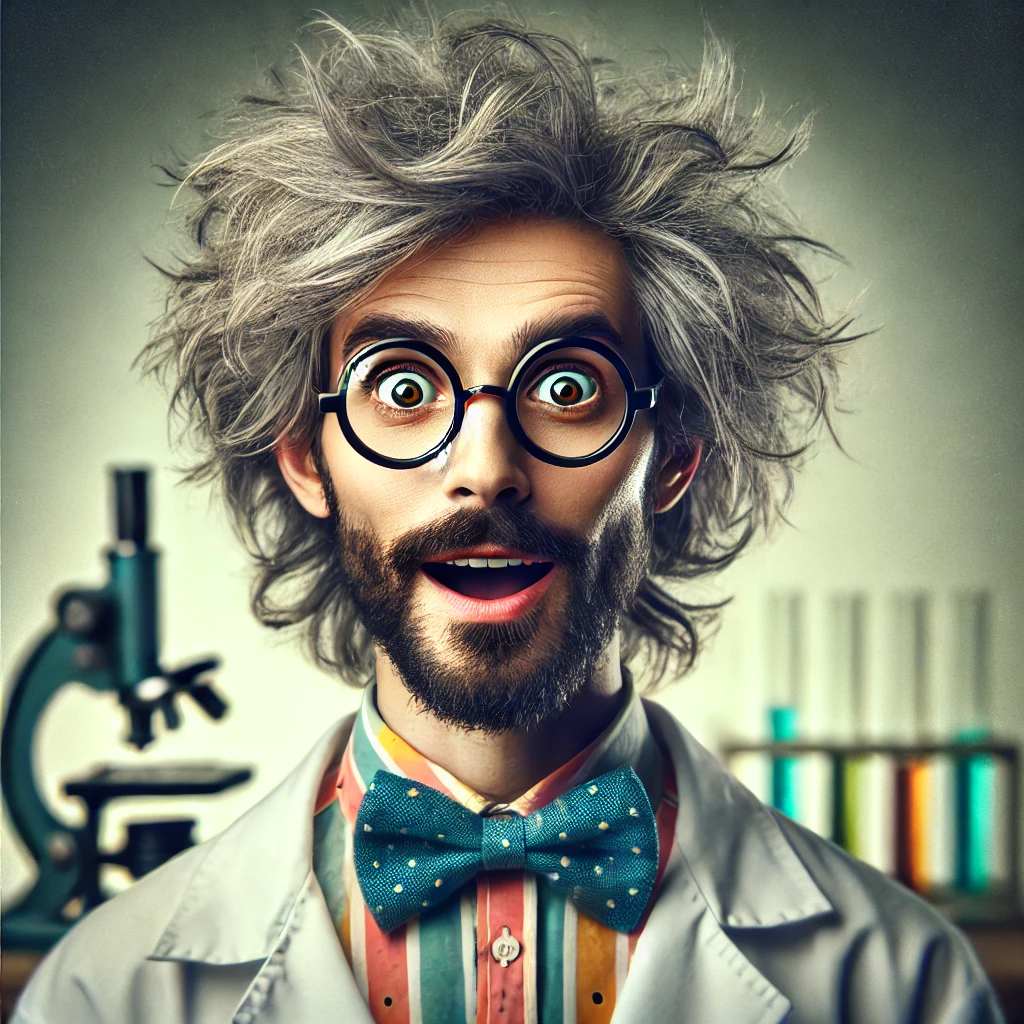Imagine a world where Microsoft doesn't just create software but packs in a suite of fantastically exciting tools designed to turbocharge your Windows experience. Enter Microsoft PowerToys—a collection of utilities tailored to enhance productivity and customization for the Windows power user! Birthed initially in the heady days of Windows 95, PowerToys was reborn for Windows 10, thanks to the tireless devotion of Microsoft’s dedicated developers, and has since expanded its repertoire tremendously. These playful yet potent tools exemplify the wonders of collective human ingenuity and advancement, appealing to anyone with a curious mind eager to explore technology's horizons.
What is Microsoft PowerToys?
At its core, Microsoft PowerToys is an open-source project consisting of tools and features that allow users to customize and optimize their Windows experience further. The tools are hosted on GitHub, and because they are open-source, the tech enthusiast community actively participates in both their development and refinement. PowerToys are akin to the Swiss Army Knife for Windows—a bundle of enhancements that aren’t necessarily vital, but boost efficiency, convenience, and fun!
Expedition of Tools in Microsoft PowerToys
Let’s take a guided journey through some of the standout tools available in Microsoft PowerToys:
FancyZones
FancyZones is a powerhouse when it comes to window management. If you've found yourself grappling with cluttered screens, or craving the neatness of an expertly organized workspace, FancyZones is here to streamline your multitasking frontier. You can set custom grid layouts on your screen to optimize space usage, making it incredibly simple to drag and drop windows exactly where you want them. This is great for anyone juggling multiple tasks, from scientists running simulations to creative professionals designing the next big thing.
PowerToys Run
Similar to macOS's Spotlight and Linux’s KRunner, PowerToys Run is a quick launcher tool designed for the speed demon in you. By simply pressing Alt + Spacebar, the run box instantly materializes, ready to execute anything from launching applications to performing calculations or even quickly searching the web. It's your all-in-one command center.
Keyboard Manager
Your keyboard now bends to your will! The Keyboard Manager allows complete customization of keyboard shortcuts and key remappings, solving the dilemma of keys that are rarely used or adjusting commands for those with unique workflows. This tool opens up the floor for productivity hackers to redefine how they interact with their device.
Color Picker
Calling all designers and developers! The Color Picker is a simple tool to select colors from anywhere on your screen and view them in different formats like RGB, HEX, or HSL. Whether you’re piecing together a striking website or the next masterpiece on your canvas, the Color Picker is there to lock in those perfect shades.
File Explorer Add-ons
Who knew File Explorer had a secret menu? PowerToys enhances File Explorer by introducing addons that make your file navigation a breeze. Ever needed to peek inside .MD or .SVG files without opening a separate app? These add-ons not only make it possible but effortless.
Other Tools and Innovations
But wait—there's more! Tools like Image Resizer and PowerRename equip you with the means to efficiently adjust and manage large batches of files or images. Utilities such as Shortcut Guide ensure that even seasoned Windows users uncover the full breadth of Windows key shortcuts, revealing a treasure trove of possibilities.
Why PowerToys?
The question of 'why' PowerToys persistently tugs at the heartstrings of pioneering individuals and curious minds. In an era where time is precious and the demand for customization is at its peak, PowerToys offers tailor-made convenience, with mindful efficiency woven into its every line of code. By inviting community contributions, Microsoft taps into a vast reservoir of talent and creative problem-solving, showcasing the significance of teamwork and the beauty of open-source collaboration.
How to Get Started
For the uninitiated, starting your PowerToys expedition is simple! Head over to Microsoft’s PowerToys page on GitHub to download the latest release. Installation is straightforward, thanks to comprehensive guides, and the tools come equipped with user-friendly interfaces. Engaging with the community through GitHub also lets you witness firsthand the evolution of technology harnessed by community power.
A Future of Infinite Possibilities
The realm of Microsoft PowerToys embodies the essence of perpetual learning and self-improvement—a testament to what can be achieved when bright minds converge with a shared vision. Today, it stands as a beacon for Windows users worldwide, championing efficiency, creativity, and productivity. Tomorrow, who knows what incredible features will flourish within its interlaid modules? It's this promise of endless potential that ignites optimism and excitement in anyone eager to see technology evolve and improve the human experience.