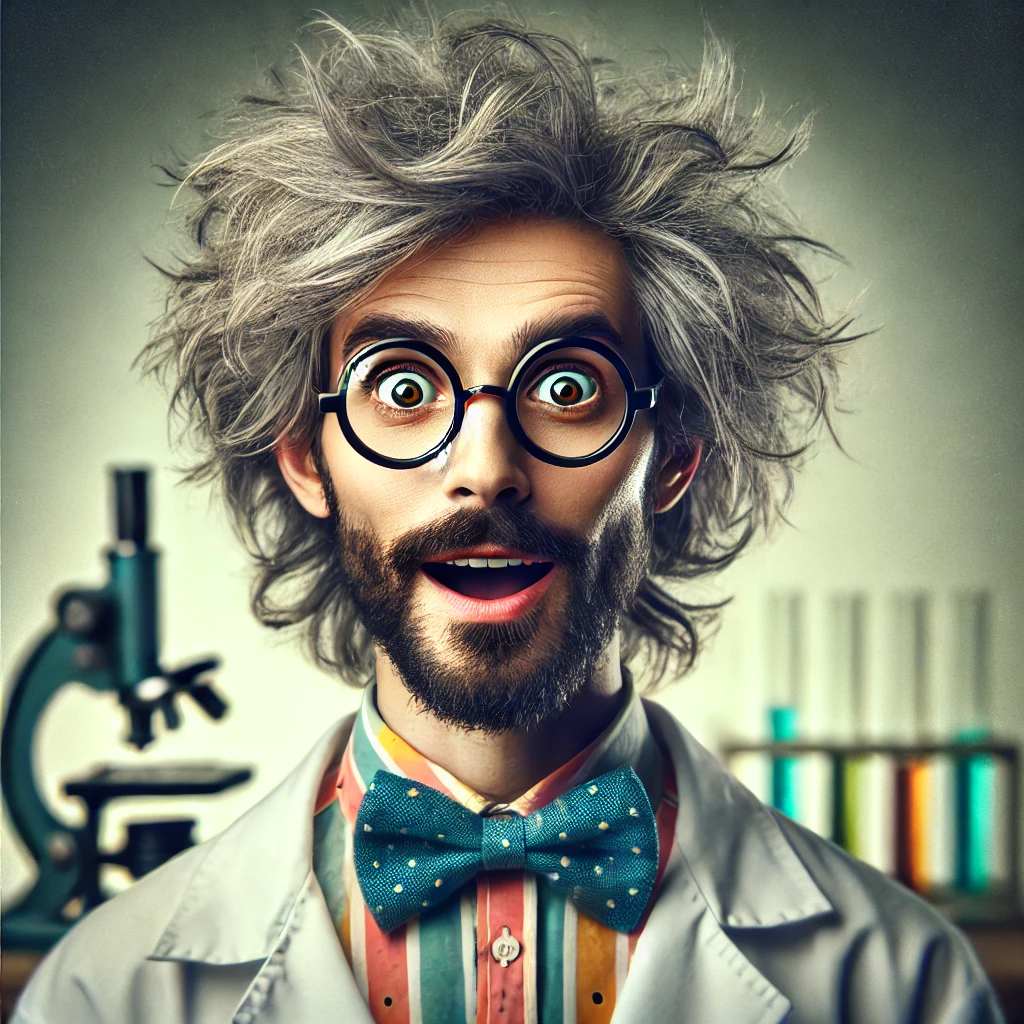The Great Leap Forward: Microsoft Office 2007
Picture this: the year is 2007. We’re right in the middle of the noughties, a time when smartphones were just becoming smart and most people still thought of the cloud as a weather phenomenon. In the bustling IT corridors of Microsoft’s Redmond headquarters, a revolutionary suite emerged—Microsoft Office 2007. But what was so groundbreaking about it, and why should you care today?
Microsoft Office 2007, released globally on January 30, 2007, was more than just an update; it was a paradigm shift in productivity software. Microsoft boldly replaced the traditional file menu with the now-iconic Ribbon interface, leading users to a more intuitive and visually straightforward way to access features and tools. Whether you were in a bustling New York office or working from a cozy home office in Melbourne, this new interface promised to simplify the way you interacted with your software.
A Ribbon of Innovation
One of the standout features of Microsoft Office 2007 was the introduction of the Ribbon. The Ribbon was a bold departure from the drop-down menus that users had been accustomed to for years. Imagine the excitement in the tech community as menus were transformed into a visually enriching array of tabs filled with buttons, icons, and commands.
The Ribbon was designed with a keen understanding of human psychology—grouping similar tasks together, it aimed to make common tasks easy to find and perform. As someone who relishes scientific innovation, I find the careful thought process behind the Ribbon a testimony to how design can revolutionize user experience.
Cutting-Edge Formats: Open XML
Office 2007 also introduced new file formats based on the Open XML standard. File extensions like .docx, .xlsx, and .pptx became standard. But why was this change important? Open XML brought increased data compatibility and file compression, which meant we could store more information and exchange data with greater efficiency.
This was a monumental step towards freedom from proprietary constraints, as Open XML provided a transparent format that could be aptly used in various applications and systems. A truly global approach, aligning with the spirit of sharing knowledge and facilitating cross-platform communication!
A Palette of Colors
With Office 2007, design elements became crucial. The suite offered users a collection of graphics and templates that helped documents come alive with color and style. Users who were once limited by basic aesthetic options in their documents could now express their ideas with a richness previously unheard of in document editing software.
Suddenly, your sales projections in Excel could be presented with visually stunning charts, your Word documents could charm with vibrant SmartArt, and your PowerPoint presentations could captivate with sleek themes and color options. Here, the suite was not just a tool but a partner in creativity.
New Challenges: Making the Leap
However, every giant leap comes with its challenges. The Ribbon, despite its benefits, required a learning curve. Loyal users of previous Office iterations were faced with the task of adapting to a new interface, which initially led to some frustration. This learning curve was a test of patience but not insurmountable.
Yet, this was a testament to human resilience and adaptability. Society embraced the Ribbon over time, illustrating our collective ability to adapt and innovate. It’s a reminder that, as we learn and grow, sometimes we need to tackle a challenge head-on to unleash potential.
Looking Back: A Scientific Perspective
In hindsight, Microsoft Office 2007 was a catalyst in the evolution of productivity tools, highlighting the power of intuitive design and innovative formats. From a scientific point of view, software like this exists at the intersection of human cognition and digital capability—a sparkling point where understanding user behavior can lead to tools that propel us forward.
Technology should never be an anchor; it should be a sail that catches the winds of innovation. Office 2007 embodied this notion, pushing the boundaries of what such software could achieve. It was not just about doing things differently; it was about doing things better, reflecting an optimistic outlook towards the human-technology relationship.
The Ripple Effects
What ripples through today’s software environment thanks to Office 2007’s innovations? Our interactions with applications are now largely visual. The concept behind the Ribbon has resonated in countless other software platforms beyond Microsoft’s ecosystem. It reminds us that a well-thought-out design can transform user experiences globally.
Furthermore, with Open XML, Microsoft played a crucial role in steering software towards more universal standards—an idea that fits snugly within a scientific view of technological evolution. Software that communicates, rather than isolates, heralds a future of collaboration and seamless integration.
Optimism for the Future
As an optimist, I see Microsoft Office 2007 as a beacon, shining light on how software innovations can empower human creativity and efficiency. It proved that design isn’t merely aesthetic; it’s essential in making complex systems accessible. While new versions of Office have emerged since then, each subsequent iteration carries the DNA of that pivotal 2007 release.
Looking forward, we can imagine a future where productivity tools evolve with us, continuing to surprise and educate, just as Microsoft Office 2007 did. That’s a future worthy of excitement, filled with possibilities for every curious mind ready to engage with the ever-evolving digital landscape.