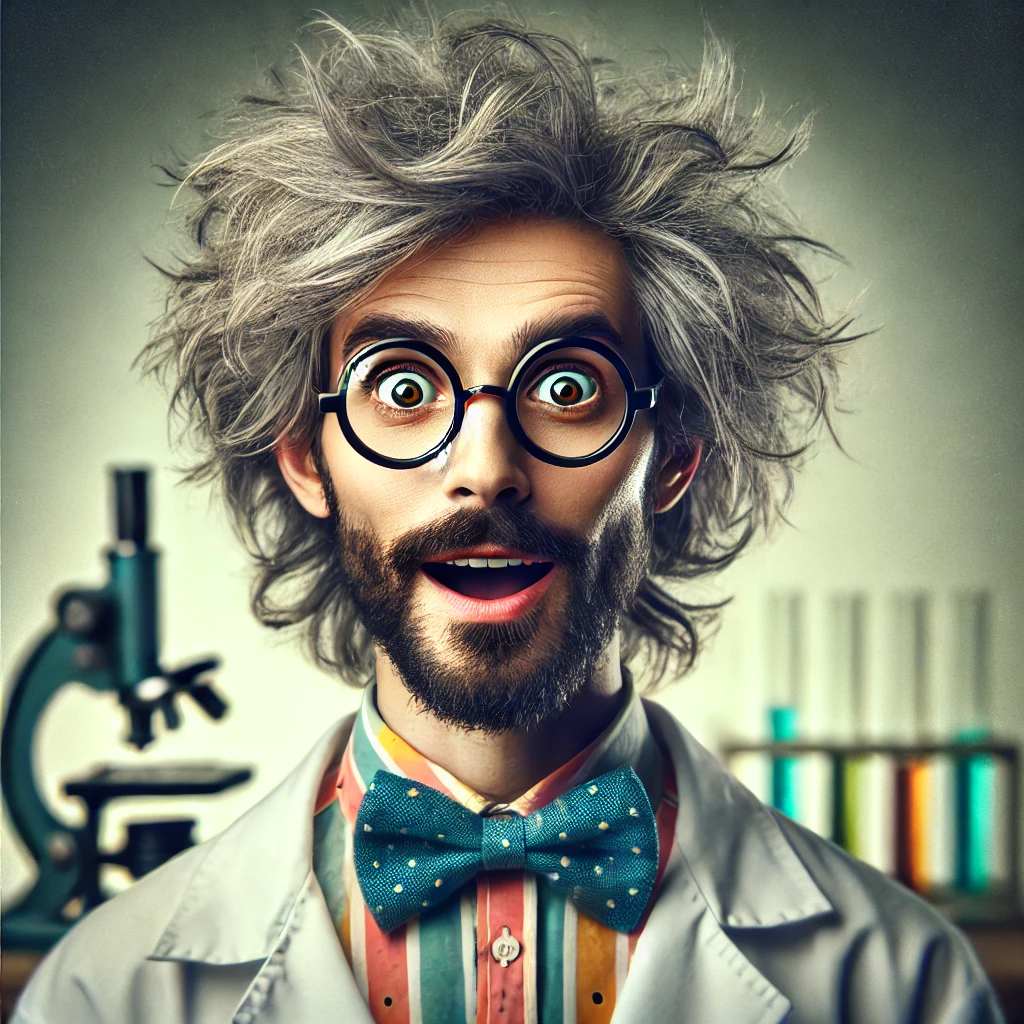If you’ve ever encountered a blurry digital image and wondered if there’s a magical tech trick to make things crystal clear, you’re in for a treat with 1:1 pixel mapping! Think of it as the superhero ensuring that every visual element on your screen appears as intended—crisp, clear, and colorful. But what exactly is this nifty pixel wizardry, who uses it, where does it come into play, and why is it so important in our pixelated world?
What is 1:1 Pixel Mapping?
1:1 pixel mapping, also known as "pixel-perfect scaling," is a feature used in displays like TVs, monitors, and projectors to ensure that the image source's pixels align perfectly with the display's pixels. It's a display mode where each pixel from a video source corresponds directly to a single native pixel on the display, maintaining the integrity of the image output without the need for any scaling adjustments.
This mapping is crucial when you want to keep an image or video at its original resolution without any distortion or artificial enhancement. It provides the utmost clarity because there’s no loss or interpolation of information. Architected to instill purity in image quality, this technique is a dream come true for photographers, videographers, and gaming aficionados seeking the highest fidelity in visuals.
The Science Behind the Magic
To appreciate the beauty of 1:1 pixel mapping, let's briefly venture into some fun tech details. Imagine your display as a grid of tiny boxes, each housing a pixel, the smallest unit of an image on a screen. In the context of most modern displays, scaling can stretch or shrink images—sometimes needed but often at the cost of quality. Common scaling processes might smooth over or modify these boxes to fit the space; however, 1:1 pixel mapping says, "Hold on, we like things just the way they are."
This approach is particularly significant when the screen resolution matches the native resolution of the source material. When those match perfectly, 1:1 pixel mapping ensures no accidental blurring or unnecessary processing occurs between your source content and what you see, preserving the image's native brilliance.
Why It Matters
Picture a painter frustrated about the brush strokes being altered by an assistant, or a photographer whose carefully composed photo appears altered. It’s the same with digital images when scaling corrupts a perfect picture. Here’s where 1:1 pixel mapping arrives to save the day, offering an experience where what you see is truly what’s meant to be seen.
For professionals involved in graphic design, photography, or gaming, the accuracy of each pixel impacts the fidelity and quality of the content. Even in everyday use, higher fidelity contributes to a more immersive and satisfying experience, especially when enjoying high-definition content. Imagine a realm where watching high-quality films or engaging in intense gaming sessions translates into viewing exactly what the creators intended.
Where is 1:1 Pixel Mapping Used?
1:1 pixel mapping is a cherished feature in various modern displays, including professional monitors, gaming setups, high-end projectors, and even some TVs. It’s particularly popular wherever clarity and detailed imagery are non-negotiable. For example, photographers might use displays with 1:1 pixel mapping functionality during post-processing to ensure that edited images reflect true captured details. Gamers benefit from the flawless visuals during gameplay, protecting the immersive experience from any distractions caused by blurry graphics.
Interestingly, you might not need this setup all the time. For content consumption or casual computing tasks, typical scaling and interpolation might pass unnoticed. However, for those scenarios demanding precision and attention to detail, activating 1:1 pixel mapping is akin to zeroing in a microscope on the proverbial grains of sand.
How to Enable and Check
The implementation of 1:1 pixel mapping varies by device and manufacturer, which introduces a bit of fun in the treasure hunt to find it in your settings. Most devices will offer this option in the display settings menu, sometimes referred to as "direct pixel mapping" or "native resolution mode."
To activate it, ensure both your display and the source device (be it a computer, console, or media player) support the same resolution. This compatibility is key: when both output and display resolutions align, the magic happens seamlessly. Check the user manual or look up your specific model for detailed instructions, but typically it's as easy as accessing your display settings and choosing the optimal resolution setup.
Looking Forward
As technology advances, the world inches closer to achieving new benchmarks in visual precision. The importance of such technological enablers heightens the demand for accuracy and fidelity in an image. In the ever-evolving digital canvas where content can be effortlessly shared and enjoyed globally, innovations like 1:1 pixel mapping exemplify humanity’s relentless pursuit of visual perfection.
While not every user might need pixel perfection all the time, the option to experience content crisply and exactly as intended makes 1:1 pixel mapping an exciting feature to explore. By further understanding such technologies, we grow our ability to appreciate the digital wonders that make our visual experiences vivid, dynamic, and engaging. Let’s embrace the clarity of 1:1 pixel mapping—one sharp pixel at a time!